How does CanCat work?
Here’s how easy it is. Click the D and P below to see how to sort your income and expenses.
*** Click D ***
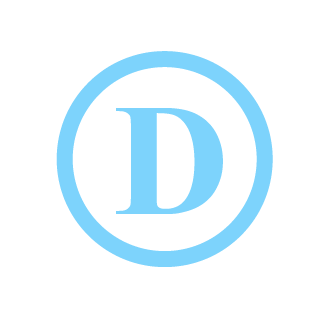
*** Click P ***

Tag Your Personal and Business Deductions
You want to find and tag as many valid deductions as possible in order to reduce your taxable income.
Business vs. personal deductions use separate deduction categories because they follow different tax rules.
- Business deductions: such as software or advertising.
- Personal deductions such as charitable donations, medical expenses
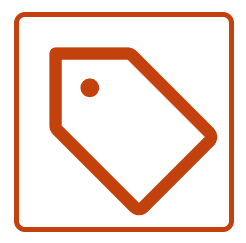
Personal Deductions include:
Medical & Dental
Taxes Paid
Interest Paid
Charitable Contributions
Casualty and Theft Losses
Miscellaneous
Business Deductions include:
Advertising & Marketing
Auto
Depreciation
Insurance
Meals & Entertainment
Office Expenses
Professional Fees
Rent or Lease Payments
Salaries & Wages
Software
Supplies
Travel
CanCat Reports
The main goal of CanCat is to help you create these 4 reports as quickly and accurately as possible. You know you’re done when you’re ready to export 4 spreadsheets that include the following:

Income Report includes all deposits you categorize as income. Optional: sub-categorize income as “1099” or “W-2.”
Personal Deductions Report only includes personal expenses that you tag as personal tax deductions, like donations to charity or some medical bills. If an expense isn’t a tax deduction, it won’t be in this report because you don’t need it for your taxes.
Business Deductions Report shows all the money spent on business-related things, like paying for a website or hiring helpers. You can label these expenses based on what kind of tax deduction they are. Even if you don’t label them, all business expenses still show up in this report.
Split Deductions Report includes all expenses that are part personal, part business. CanCat assigns a default business deduction amount to 10%, but you can modify with your tax professional or according to your own calculations.
Hide, Lock or Flag
Staying organized while sorting thousands of transactions can be hard. Here are some additional transaction features to help you.

Hide
Useful when you want to:
- Exclude payments between accounts such as credit card payments from your checking out. Hiding them makes sure they don’t get double counted.
- Keep certain transactions private and never end up in a report or visible to any household collaborators.

Flag
Not sure about a deduction category or something else? Flag it with a note for you or your rax preparer to make it easy to return to later.

Lock
When you’re done with a transaction or a group of transactions, you can lock them to make sure you do not accidentally modify them later using a bulk update or automated update in the future.
